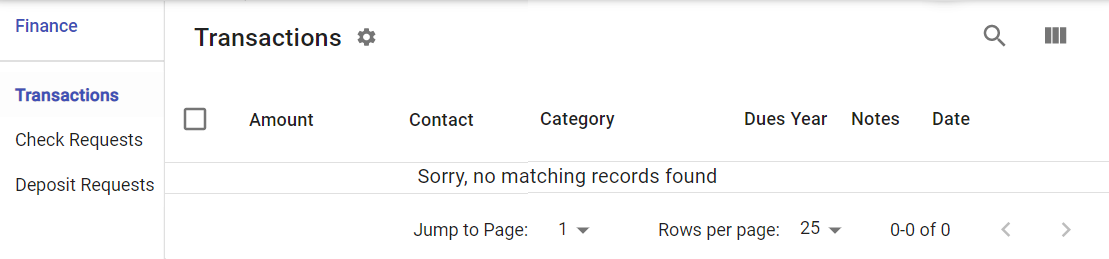
Within the Transaction section of the Financial Page, the options permitted are the Check Requests (payouts) and the Deposit Requests (pay-ins). From these options, you are able to view all transactions to keep account of your organizations finances.
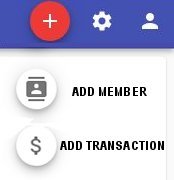
Input of money spent and received can be completed by selecting the red circular plus-symbol icon on the Blue Header Banner and selecting the icon for “ADD TRANSACTION”, which will display the following:
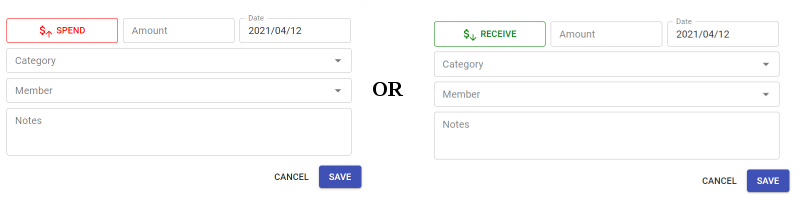
SPEND / RECEIVE: This determines whether this is money going in or coming out of your organizations bank account.
AMOUNT: The amount of money that will be spent or received by organization.
DATE: The date of the transaction.
CATEGORY: The options provided on this section is Dues, Donation and Other.
MEMBER: Select a single member of the organization that transaction is registered to.
NOTES: Text field to add any special or pertinent information regarding the transaction.