This Page provides for details regarding a member’s contact and personal information. When you are in the Members window and you select a specific member, you bring up a new window with the user’s profile and you are given six menu options: Overview; Masonic Info; Dues & Payments; Notes; Login Access; Change Log.
Overview
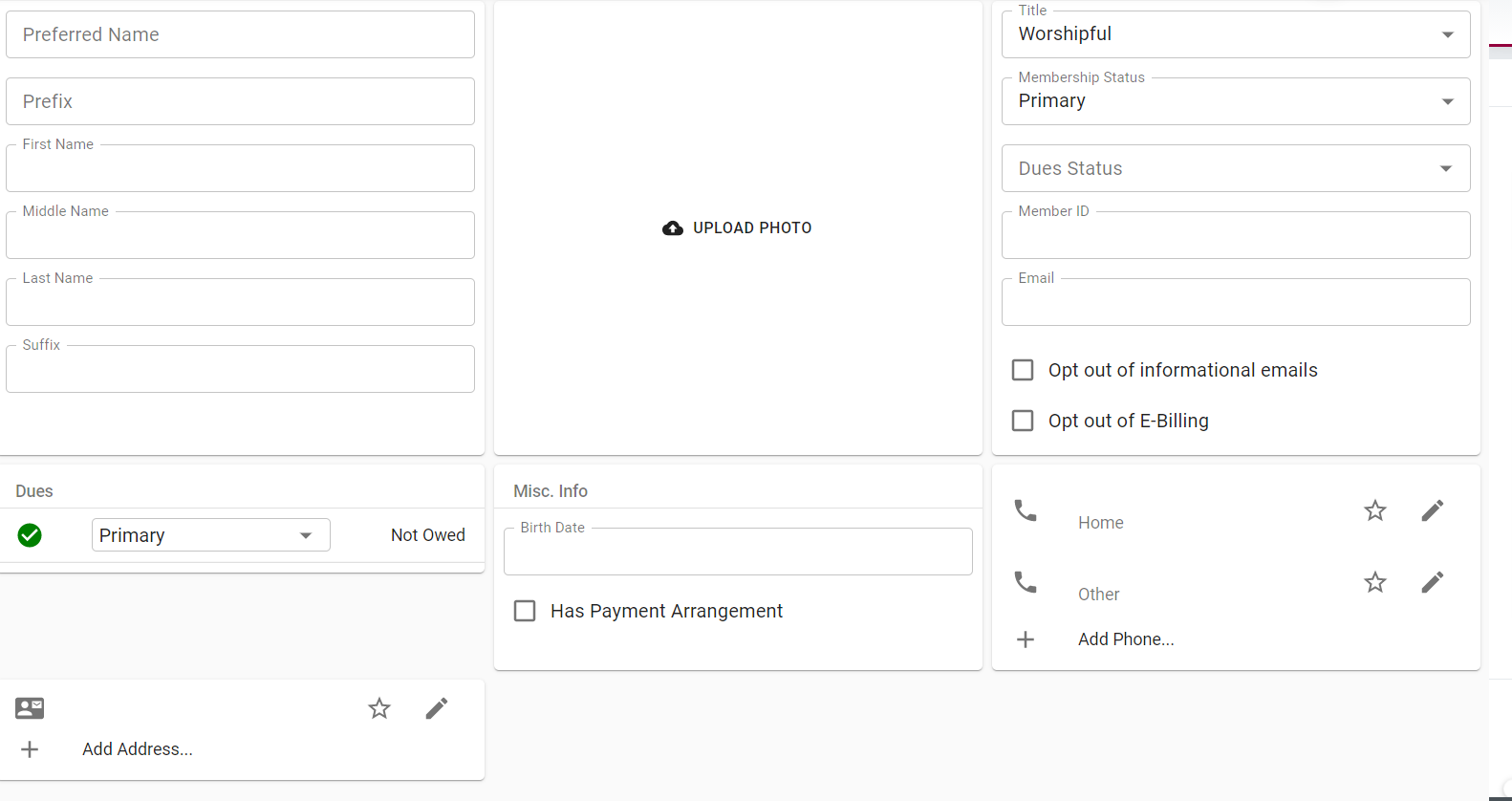
- Top Section (left to right): Details of your name; Profile photo; Membership Info.
- Middle Section (left to right): Dues Info; Miscellaneous Info and Phone Info.
- Lower Section: Address Info.
Masonic Info
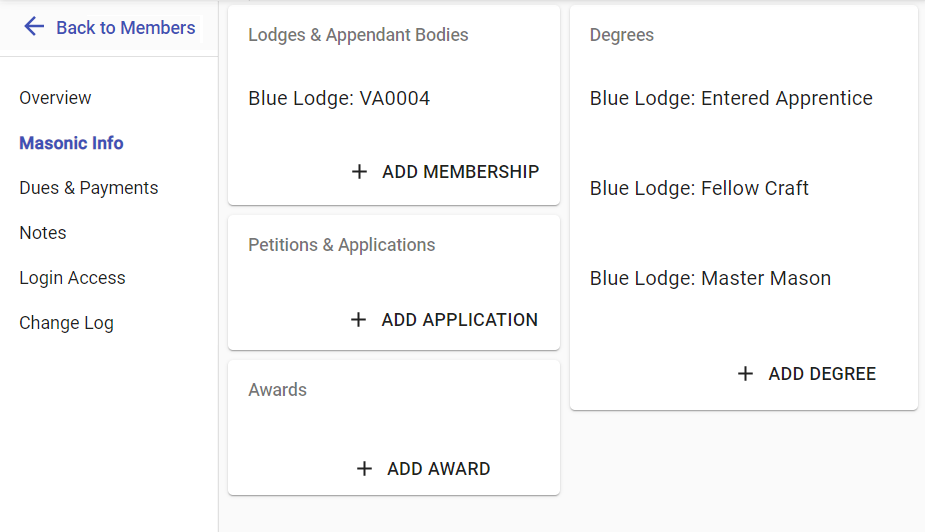
This Page provides for details regarding a member’s contact and personal information. When you are in the Members window and you select a specific member, you bring up a new window with the user’s profile and you are given six menu options: Overview; Masonic Info; Dues & Payments; Notes; Login Access; Change Log.
Overview
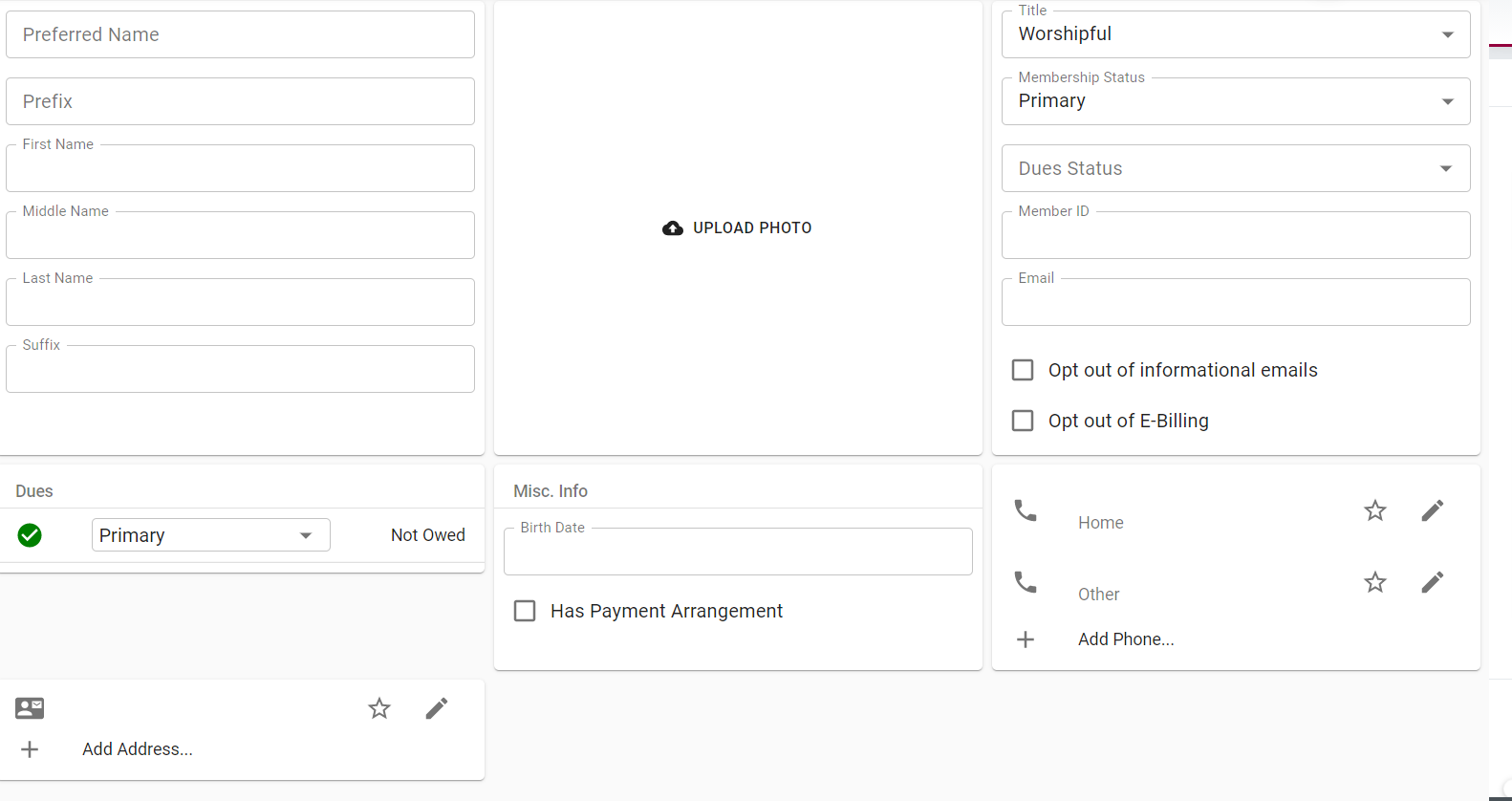
Top Section (left to right): Details of your name; Profile photo; Membership Info.
This Page provides for details regarding a member’s contact and personal information. When you are in the Members window and you select a specific member, you bring up a new window with the user’s profile and you are given six menu options: Overview; Masonic Info; Dues & Payments; Notes; Login Access; Change Log.
Overview
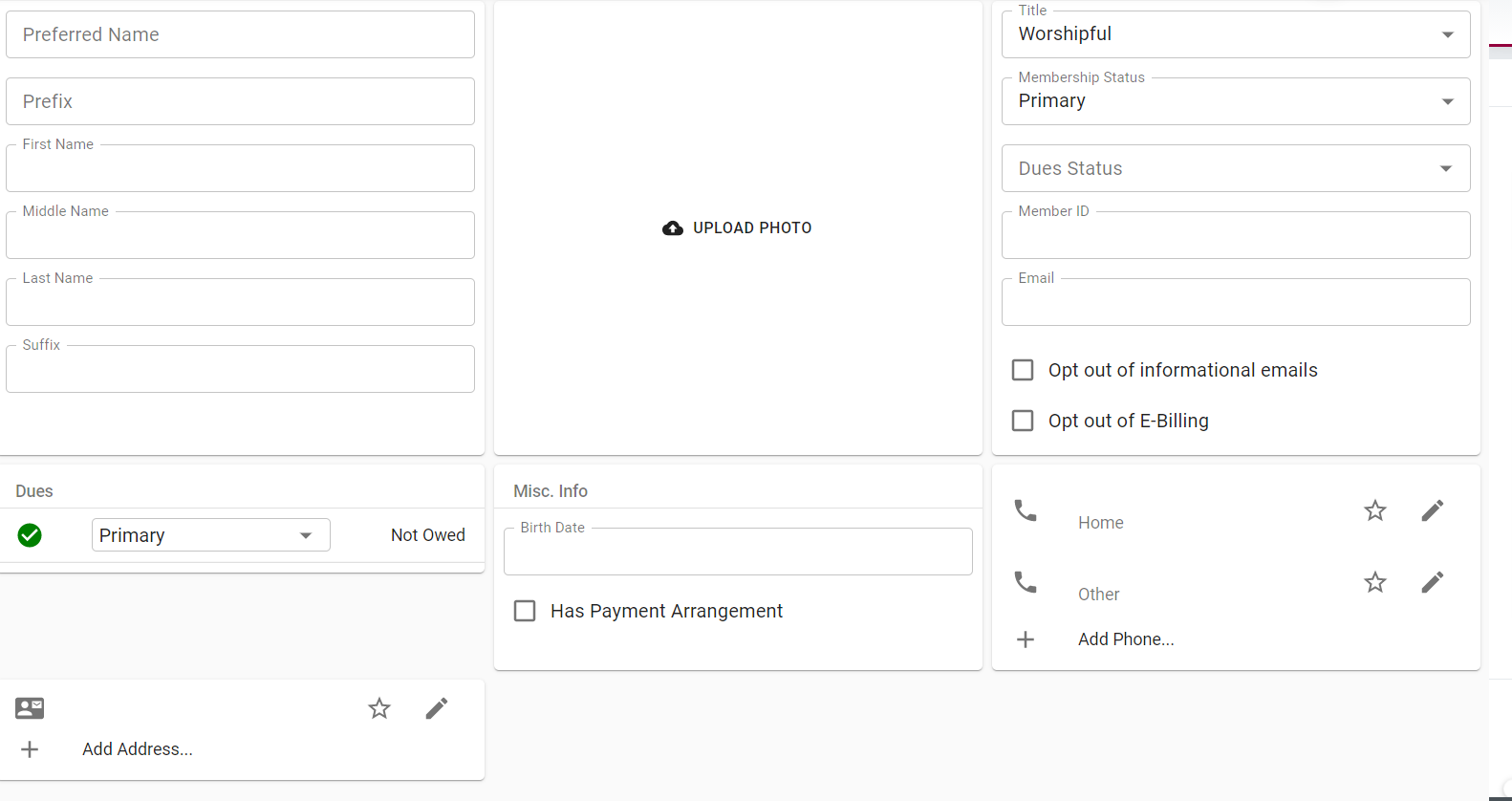
Top Section (left to right): Details of your name; Profile photo; Membership Info.